Download the RAR password unlocker from the link below. Launch the application, click open, and select your encrypted RAR file. Under attack types, select your choice, and click start. Now, wait till it throws a response. It is better to first try the Dictionary attack before going with Brute-force. RAR Password Unlocker is proved to be a helpful tool when you forgot WinRAR/RAR password and cannot open the RAR archives. It can recover RAR password at high speed via 3 attack options: Brute-force, Brute-force with user-defined Mask and Dictionary. Double-click the BAT file to run it. Please enter the file name and location of the RAR file you need to unlock. Open the folder containing the RAR file. Copy the full name, including the.rar extension, and paste it into the window, then press Enter. Right-click the folder name in the File Explorer address bar, select Copy Address, then paste.
If forgot RAR password, how can you unrar or unzip rar file?
Probably you cannot find a way to directly unzip encrypted rar archive, but as long as you retrieve RAR password, it would be possible. Don't you think so? Now the article will talk about this problem from this point of view in two parts.
How to Retrieve Forgotten RAR File Password?
Free notepad, RAR Password Genius Standard and Professional version would be used in this part to retrieve RAR file password. But all of them could recover all kinds of RAR password. Surely it is not. Follow article in this part please and find the best way for you to get RAR password.
3 Ways to Retrieve RAR File Forgotten Password
Way 1: Retrieve RAR Forgotten Password with Notepad
Notepad is common and free for everyone to use on computer. Just type several commands in notepad and run it, you would probably find RAR password, because it is only available for numeric RAR password. It is still worth a try if you don't know anything about RAR forgotten password.
1-1 Type commands in new notepad and save it rar-password.bat.
The commands consist of lot of lines, so now I will not list them. If you want to get more information or copy the command to use, just go to see the article free way to find rar password.
1-2 Double-click bat file and open a command prompt window.
1-3 Input RAR file name and press Enter to type RAR file path.
Look at RAR file properties and get its name and path. Type them in appropriate location in opening window.
1-4 Press Enter again in window to find specified RAR file password.
Once you press Enter, commands in bat file will run to find password for RAR file you just specify name and path. Probably instantly, or a period of time later, you would get RAR file password. But don't be disappointed. There are still another two utilities that can easily and fast recover RAR password in following.
Way 2: Retrieve RAR Password with RAR Password Genius Standard
If you have only one computer used to retrieve RAR password, RAR Password Genius Standard is a better choice. If there is not only one computer in Local Area Network can be used, I would recommend you way 3 to get RAR password faster with Professional version.
2-1 On RAR Password Genius information page, choose Standard version and install it on computer.
Rar File Unlocker Online
2-2 Add encrypted RAR file with Open button after you run RAR Password Genius Standard.
2-3 Set password attack type, password range, length, mask or dictionary path etc parameters.
2-4Start to retrieve RAR password with password attack type you choose.
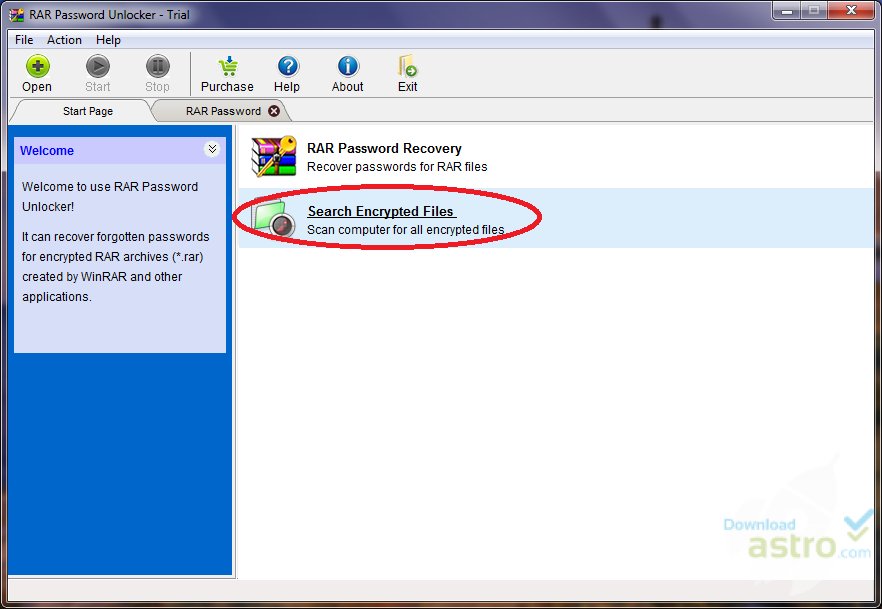
How much time it would cost?
It would depend on RAR password complexity, password attack type you choose and parameters you set. So besides password complexity, there are still two factors we could control to accelerate RAR password recovery.
Way 3: Retrieve RAR Password with RAR Password Genius Professional
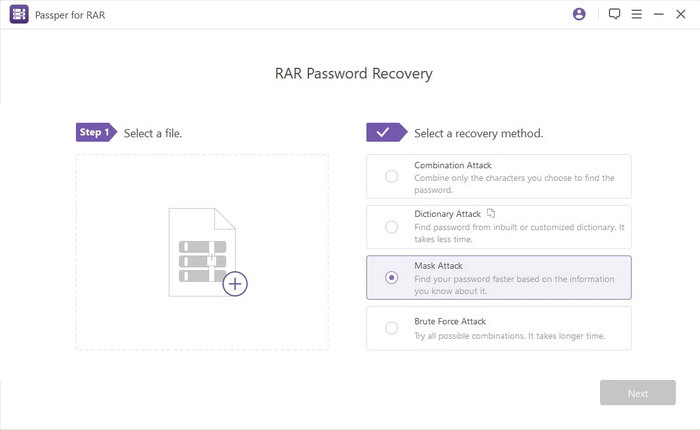
Different from way 2, RAR Password Genius Professional would largely improve RAR password recovery speed by mainly creating password recovery client program run on other computers in same LAN (Local Area Network). Similarly, you can set password recovery range and length too on Professional version.
Step 1: Install and run RAR Password Genius Professional on your PC.
Step 2: Create and run client program iSunshare RAR Peer on other PCs in LAN.
1. Click Make Peer button on RAR Password Genius Professional and you would get installation file of client program instantly.
2. Send the installation file to other available computers in same LAN, and install then launch iSunshare RAR Peer.
Tips: iSunshare RAR Peer is not working now, until it receives information from main program RAR Password Genius Professional.
Step 3: Import encrypted RAR file into RAR Password Genius Professional and set password range/length.
It is the same to Standard version. But only password range and length you can choose to shorten password recovery time in Professional version.

Step 4: Start main program and client programs work to retrieve RAR password together.
1. Don't be hesitated to click Start button on RAR Password Genius Professional.
2. If the network is no problem, iSunshare RAR Peer on all computers in the LAN would begin to work. All of them would help to check possible passwords one by one according to the range and length you set.
3. Until RAR file password is recovered and pops up on RAR Password Genius Professional, client program iSunshare RAR Peer would be back to status 'Not Work'.
Maybe it seems complex when you choose RAR Password Genius Professional. But in fact, what you need to do more is just creating and installing client program in the LAN. And sometimes you would don't have to do by yourself if you can call others for help. Besides, if the encrypted RAR file is protected with powerful or complex password, one computer is not enough to find RAR password in short time. What you can do is to let more and more accessible computers join in RAR password recovery. So in order to unrar encrypted RAR file soon, RAR Password Genius Professional is a good choice.
Rar Password Unlocker
How to Open and Unrar Encrypted RAR File?
After trying to retrieving RAR password with above three ways, believe you have had encrypted RAR file password in hand. Now in this part, just use password to open and unrar encrypted RAR file.
1. Double-click encrypted RAR file and open it in WinRAR etc compression software.
2. Click Extract to button on toolbar, and confirm location to save RAR files after unraring archive. Click OK.
3. Type RAR file password in input box and click OK to unrar rar file.
Instantly, encrypted RAR archive is unzipped successfully and you can edit documents stored in it.
Related Articles: